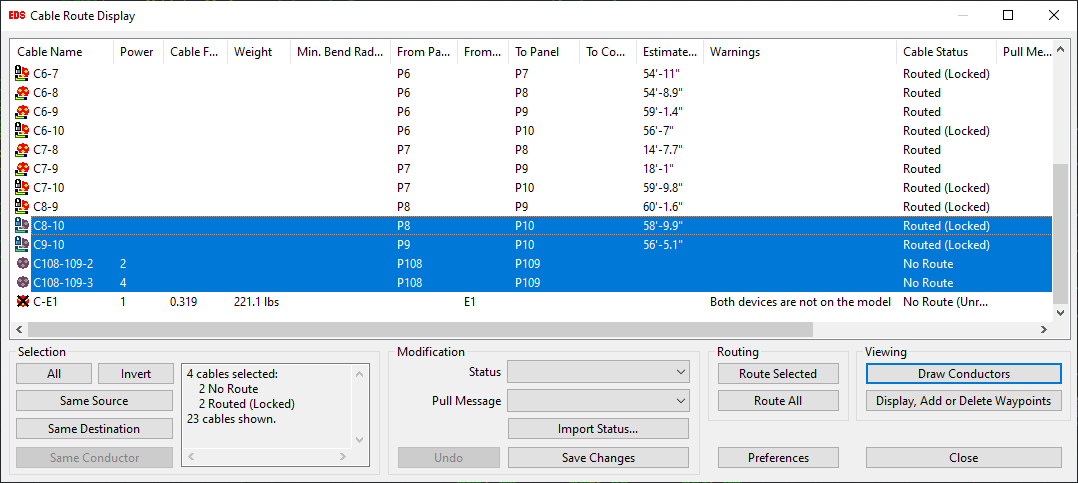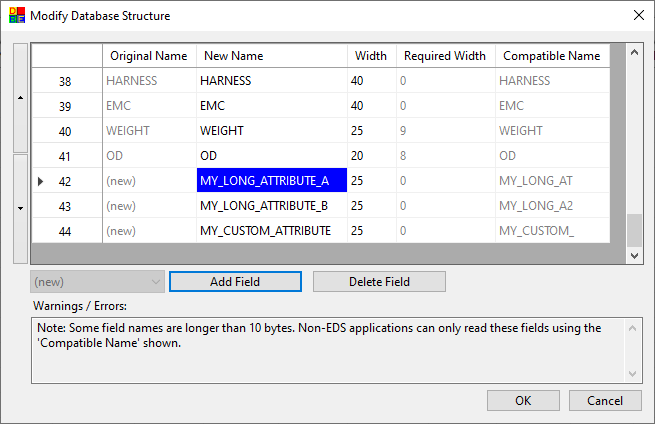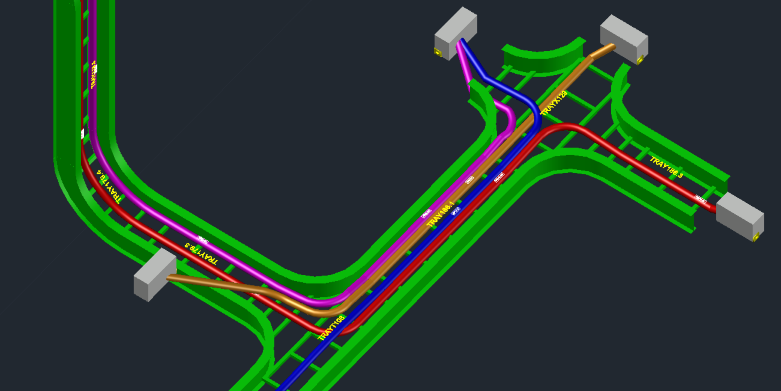'The operating system is not presently configured to run this application' error.
Symptoms
Following a Microsoft Office update (that may happen automatically without any user action), users may receive one of the following errors any time an EDS application attempts to connect to an Access database:
The operating system is not presently configured to run this application.
The setup routines for the Microsoft Access Driver (*.mdb,*.accdb) ODBC driver could not be loaded due to system error code 1114: A dynamic link library (DLL) initialization routine failed.
Common scenarios this error may appear in:
- Compile Reports in Ebase (if MDB/SQL reports are enabled).
- Creating a new project database in IM/CS.
- Opening an existing MS Access project database in IM/CS (SQL Server project databases are unaffected).
The error message may repeat, requiring the application to be closed using Task Manager.
Explanation
EDS uses the Microsoft Access ODBC driver to connect to Access databases. Recent Microsoft-supplied updates to Click-to-Run editions of Office change ODBC driver paths in the Windows registry to point to a virtual location that other applications cannot properly access.
More information: https://docs.microsoft.com/en-us/office/troubleshoot/access/cannot-use-odbc-or-oledb.
Resolution
Installation of the Microsoft Access Database Engine redistributable will resolve the issue (see the above link for more information).
- The latest version (2016) can be downloaded here: https://www.microsoft.com/en-us/download/details.aspx?id=54920.
- A previous version (2010) is also present in the EDS installation, in the Redist\Access Database Engine 2010 subfolder.
If on a 64-bit machine, install the package ending in "_x64".
If further assistance is required, contact your Scada Systems representative.